Get Microsoft Windows 11 Professional for the best price at Keyzland.com! After your order, we’ll deliver your activation key straight to your email. With a one-time payment, you unlock a lifetime license—activate your Windows and power up your PC today. Order now and step into a world where the perfect key to your digital potential awaits!
Discover Microsoft Windows 11 Professional
In a world where technology opens new doors every day, Windows 11 Professional is your master key to staying connected to what matters most. Designed with intuitive tools, it maximizes your screen space and unlocks peak productivity.
With Windows 11 Pro, you’ll enjoy a refreshed Start Menu and new ways to kickstart your PC. Link up with friends via Microsoft Teams, stay updated with news, dive into gaming, and explore verified content on Microsoft Edge. Windows 11 Professional is your gateway to think, create, and thrive professionally.
A New Key to the Start Menu
The Windows 11 Pro Start Menu boasts a sleek, modern design. Your key locations and options sit front and center, while app tiles line up on the left. Resize it, expand it to full-screen—customize it your way with a single turn of the key.
A Fresh Perspective Awaits
Step into a calm, creative space with Windows 11 Pro’s redesigned interface. It’s a serene environment crafted to fuel your passions and inspire new ideas.
Productivity Unlocked
Boost your workflow with access to every app you need—including Android apps! Multitask like a pro with Snap Layouts, Virtual Desktops, and a seamless redocking experience that makes switching tasks a breeze.
Connect with Microsoft Teams
Microsoft Teams replaces Skype as your key to instant connection. Call or chat for free with the people who matter most, right from your Windows 11 Pro taskbar—across any device.
Curate Your World
With Microsoft Edge and customizable Widgets, Windows 11 Pro keeps you in the loop with news, info, and entertainment tailored to you—all at your fingertips.
Explore the Microsoft Store
Find apps and entertainment fast in the Microsoft Store. Unlock Android apps with Intel Bridge technology or grab them directly from the store—your key to endless possibilities.
Level Up Gaming
Windows 11 Pro turns your PC into a gaming powerhouse with stunning graphics that rival reality. Unlock over 100 high-quality games with Xbox Game Pass (membership sold separately) and dive into a gaming realm like no other.
Key Features of Windows 11 Professional
- Microsoft Store: Unlock a treasure trove of apps—free or paid—on your tablet or PC, complete with reviews and ratings.
- Microsoft Teams: Integrated into the taskbar for instant access across Windows, Mac, Android, and iOS.
- Xbox Game Pass: Elevate gaming with Auto HDR and Direct Storage, bringing console-level performance to your PC.
- Virtual Desktops: Create and switch between desktops for work, play, or school with ease.
- Windows Hello: Use your face, fingerprint, or PIN to unlock your device and Microsoft account securely.
- Device Encryption: Protect your data with built-in encryption—only authorized users hold the key.
- Firewall & Network Protection: Stay secure with real-time network monitoring in Windows Security.
- Internet Protection: Surf safely with robust defenses against online threats.
- Parental Controls: Manage privacy and screen time with tools that put you in control.
- Secure Boot: Boot up confidently with software trusted by your PC’s maker.
- Windows Defender: Safeguard your system with cutting-edge antivirus protection.
- Snap Layouts & Groups: Organize apps effortlessly and switch tasks with a single click.
Exclusive Pro Features:
- Create local accounts
- Join Active Directory/Azure AD
- Hyper-V virtualization
- Windows Sandbox for safe testing
- BitLocker encryption
- Windows Information Protection
- Mobile Device Management (MDM)
- Group Policy controls
- Enterprise State Roaming with Azure
- Assigned Access for kiosks
- Dynamic Provisioning
- Windows Update for Business
- Kiosk Mode
System Requirements
- Processor: 1 GHz or faster, 2+ cores, 64-bit compatible
- RAM: 4 GB
- Storage: 64 GB or more
- Firmware: UEFI, Secure Boot capable
- TPM: Version 2.0
- Graphics: DirectX 12 compatible, WDDM 2.0 driver
- Display: 720p, >9” diagonal, 8-bit color
- Internet & Microsoft Account: Required for setup and updates

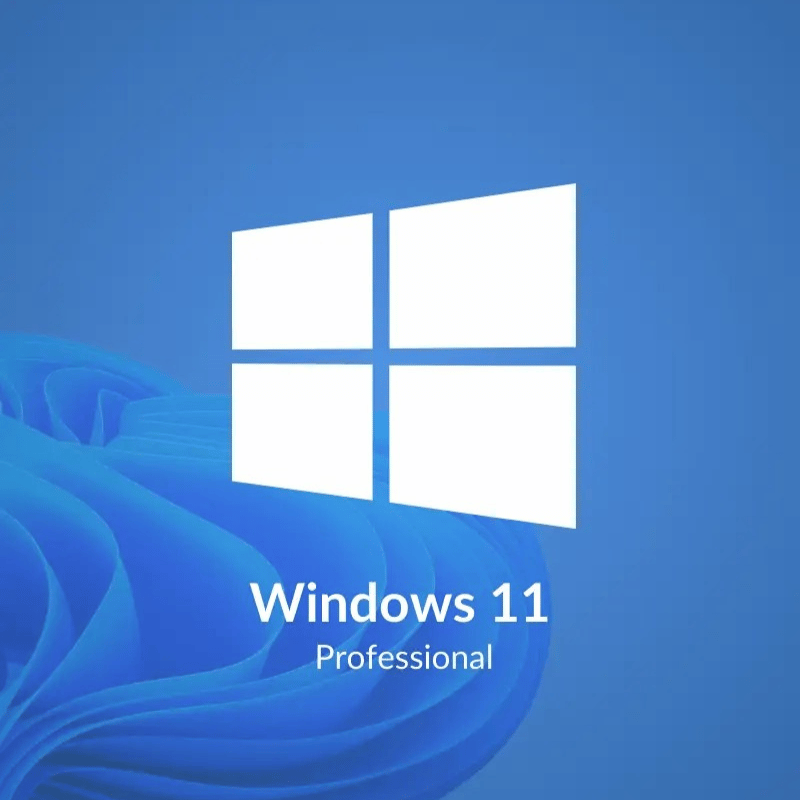



Reviews
There are no reviews yet.